Project Management vs Task Management — What’s The Difference?
Job management is one of many highly sought after skills in a professional resume. The expertise and versatility of such an individual is a valuable asset when it comes to deftly managing not only simple tasks but complete projects as well!
Having to multitask and keep tabs on multiple jobs is really not a piece of cake especially when it comes to individual task management.
However, to aid you in your endeavours, we have compiled some neat pointers to get you to the top tier of workplace hierarchies and become the office wiz!
What is Project Management?
Projects are large scale agendas that consist of multiple small tasks. They are divided and sub-divided into assignments that belong to the same category which makes it easier to keep track of progress.
There is usually a lot of pre-planning before initiating a project to ensure all goes according to scheme and usually job management software comes into play here.
There are also project management courses available online to further improve your expertise. Enhance your professionalism and highlight your resume with the course certification.
1. Project Beginning:
The blueprints for the project are in the works, a vague concept has been formed and the mind cogs are working. At this stage, it is very important to use job management apps to ensure swift execution of the exact plan you have in mind.
Inform your colleagues through virtual apps about your concept and prepare them to execute it responsibly. Do:
- Draw up charts to delegate tasks
- Divide tasks according to staff expertise and performance
- Find a good time tracking software
2. Project Structuring:
This stage is where everything should come together. Adequate steps must be taken, costs must be calculated and all technical work should be taken care of. Think of it as an architect gauging the dimensions for a new structure.
Utilise job management software to further enhance work quality and improve the end product. You can:
- Create charts and graphs to highlight all that is important
- Create schedules to meet goals and deadlines
- Hold meetings for progress and content updates
- Check and update to-do lists
You need to make sure all employees are content with task divisions and can tap into their professional side to yield excellent results. Listen empathically to your staff and work to solve their problems first.
3. Project execution:
At this point, your project should be taking shape. It should’ve have formed its foundations and met a portion of the milestones set. If this is not the case, you could be behind schedule. To avoid this:
- Initiate biweekly conferences to show dedication
- Predetermine sets of milestones and a deadlines for staff
- Create incentives for a better colleague performance
However, it must be noted that you should create realistic goals that are achievable in the given timeframe. Do not overburden employees or make them rush. The quality of the outcome will be impacted negatively.
4. Project finishing:
Time to wrap up! By now your project should have accomplished your initial goals and yielded a positive outcome. You can further ensure professionalism by:
- Comparing statistics
- Checking that all goals were met
- Documenting the results
- Typing notes to aid on another endeavour
It is also advised to archive all the documents and notes prepared. Do not delete anything. It is important for your records to save them.
For additional information on various professional job management tools, head over to Job management softwares.
What is Task Management?
The subdivisions of a larger project or even an individual agenda, tasks are small projects that are not as lengthy and time consuming as projects nor do they require a large budget. However, even small tasks require proper scheduling and structures to ensure a good outcome.
1. Task Tracking:
First and foremost you need to keep tabs on the tasks you’ve created and to whom they have been assigned. This will make it easy to sort them and keep track of progress.
Use job management apps to clock in staff names and the work they’ve been tasked with to simplify it. You can:
- Create a spreadsheet of coworkers and their tasks
- Work together cohesively through collaborations.
- Use boards to prioritise goals
- Create timelines to highlight deadlines
2. Task follow-up:
However, small the task is it is important to still keep a check on it so as to not disrupt workflow. Enquire with your colleagues and get their opinion on things, collaborate and work as a team to overcome problems.
Here again you can use task management softwares to highlight problems and work collectively to eradicate them. Do:
- Scope out a budget
- Create a risk management plan
- Make forecasts
3. Task Outcome:
It is important to organise your notes and observe which tasks are faring well and which are not. You can:
- Create PowerPoint presentations and dedicate each slide to a specific task
- Make excel spreadsheets to clock in progress
- Prepare a report on all outcomes
These will not only help you be organised about your tasks but also help in future tasks.
4. Task Closure:
Just like projects your task should meet all goals and set milestones. It should’ve achieved its original purpose. Log in all specifics and details such as costs etc to help you create a ballpark for your next project. Do:
- Annotate your documents with helpful notes
- Create an outcome report
- Calculate the total sums and log them in.
- Postmortem reports
Conclusion:
In a nutshell, job management is not a piece of cake. It requires hard work, moxie, and a lot of willpower. There is a greater sense of responsibility when it comes to projects. It needs meticulous planning and keen scrutinisation while task management is comparatively a lot easier.
However, both come with their set of challenges and it is advised to be prepared to overcome them. Job management apps are lifesavers when it comes to such tasks.
Built specifically to tackle such problems, they certainly do organise everything and make it easier to keep track.
So next time you start a new venture, make sure to find an appropriate app first!